In Depth Look At Action Mailbox
I wouldn’t say I love email, more like I’m in love with the idea of email.
Even though it feels like I’m barely treading water in a sea of emails, I almost always open and check transactional emails. It seems like I’m not alone. Some estimates show most transactional emails have an open rate of 80-85% source.
With email being a great channel to reach your users, why not make it a two way street? It’s a familiar and low friction way for users to interact with your app and a powerful way to extend the capabilities of your Rails application.
Luckily, Rails has an unsung hero in Action Mailbox. Action Mailbox gives you a familiar Rails-y way to accept and process inbound emails for your app.
This post will walk through getting started with Action Mailbox, how to process your inbound emails and things to watch out for along the way.
Action Mailbox Background
The Rails guides for the Action Mailbox Basics do a pretty good job of explaining what Action Mailbox is. Here’s how they describe what Action Mailbox is:
Action Mailbox routes incoming emails to controller-like mailboxes for processing in Rails. It ships with ingresses for Mailgun, Mandrill, Postmark, and SendGrid. You can also handle inbound mails directly via the built-in Exim, Postfix, and Qmail ingresses.
The inbound emails are turned into `InboundEmail` records using Active Record and feature life cycle tracking, storage of the original email on cloud storage via Active Storage, and responsible data handling with on-by-default incineration.
These inbound emails are routed asynchronously using Active Job to one or several dedicated mailboxes, which are capable of interacting directly with the rest of your domain model.
Two really important items to note are:
storage of the original email on cloud storage via Active Storage... and These inbound emails are routed asynchronously using Active Job...
It’s easy to gloss over those requirements and can cause some issues when deploying to production. That will be covered in more detail and include my experiences deploying to production.
Here’s a rough breakdown of how Action Mailbox processes your inbound emails.
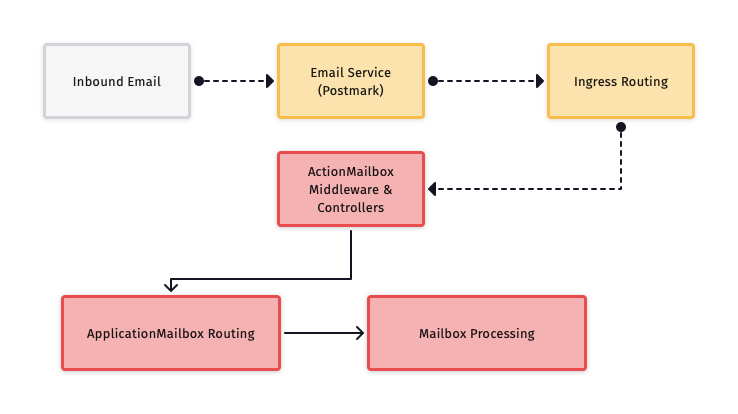
Getting Started
Getting started with Action Mailbox is a pretty familiar process
To install Action Mailbox run the following commands
$ bin/rails action_mailbox:install
$ bin/rails db:migrate
The install task creates an ApplicationMailbox and a new migration for the InboundEmails.
bin/rails action_mailbox:install
Copying application_mailbox.rb to app/mailboxes
create app/mailboxes/application_mailbox.rb
rails railties:install:migrations FROM=active_storage,action_mailbox
Copied migration 20240123213529_create_action_mailbox_tables.action_mailbox.rb from action_mailbox
The migration for the InboundEmail should look something like this
# This migration comes from action_mailbox (originally 20180917164000)
class CreateActionMailboxTables < ActiveRecord::Migration[6.0]
def change
create_table :action_mailbox_inbound_emails do |t|
t.integer :status, default: 0, null: false
t.string :message_id, null: false
t.string :message_checksum, null: false
t.timestamps
t.index [ :message_id, :message_checksum ], name: "index_action_mailbox_inbound_emails_uniqueness", unique: true
end
end
end
If you’ve not already added Active Storage to your app, you’ll see the required migrations for Active Storage as well.
The other file that was created is our ApplicationMailbox. You can think of the ApplicationMailbox as the Post Office for your inbound emails. Mail is delivered, sorted then delivered to the correct mailbox. This file is going to route the InboundEmail to a mailbox that inherits from ApplicationMailbox.
# app/mailboxes/application_mailbox.rb
class ApplicationMailbox < ActionMailbox::Base
# routing /something/i => :somewhere
end
Generating a new mailbox
Like any good Rails tool, there’s a task to generate a new mailbox.
bin/rails generate mailbox support
The above command will create a new mailbox that looks something like this.
class SupportMailbox < ApplicationMailbox
def process
end
end
As mentioned earlier, our SupportMailbox inherits from ApplicationMailbox and a single method - process.
The process method is where the magic happens but first, we need to direct our InboundEmail to the SupportMailbox.
When your inbound email is routed to the SupportMailbox the process method will be called. This is where you’ll put your processing logic.
For that to happen, we need to tell our ApplicationMailbox how to route emails to this mailbox.
The ApplicationMailbox has a commented out example to help get us started. In this commented out example, anything inbound email with a to address that matches on something will get routed to the SomewhereMailbox.
The routing uses the ruby regex matcher to route emails to a mailbox.
When getting started with Action Mailbox, instead of spending time thinking about how you’re going to route your emails, I’ve found it helpful to use the :all option to direct any inbound email to a specific mailbox.
routing all: :support
# app/mailboxes/application_mailbox.rb
class ApplicationMailbox < ActionMailbox::Base
routing all: :support
# routing(/support\./i => :support)
end
The above example will route all inbound emails to the SupportMailbox. This lets you start focusing on the processing logic of the mailbox right away and update the routing as your needs evolve.
The commented out example shows how you would route any inbound email with a to address containing support to the SupportMailbox.
With everything setup to forward any inbound email to the SupportMailbox you may be wondering…
How do I send an email to my local Rails App?
I would like to introduce you to the aptly named Rails Conductor.
Sending Emails with Rails Conductor
With your app running, you can access the Rails Conductor at the following URL
http://localhost:3000/rails/conductor/action_mailbox/inbound_emails
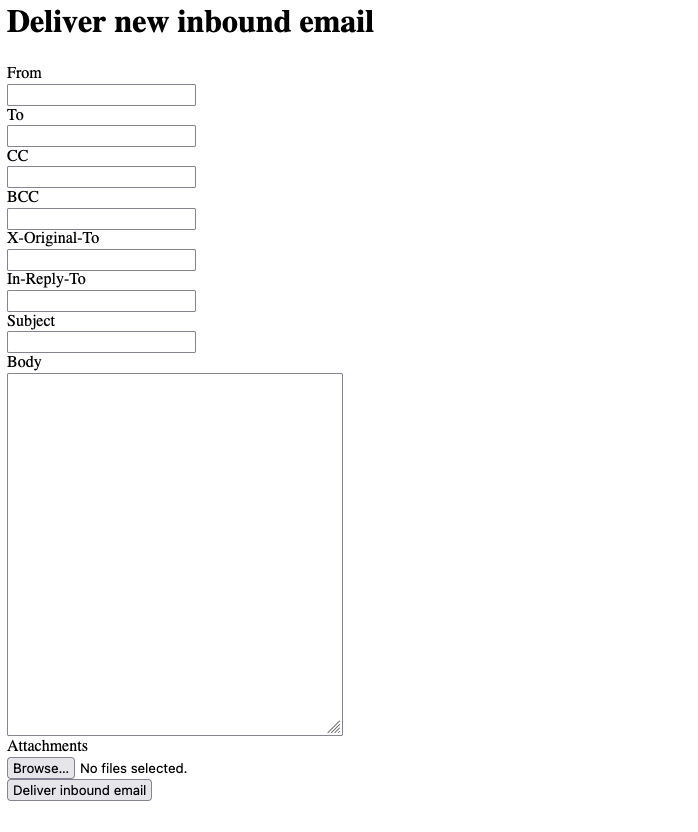
This is one of my favorite hidden gems (yeah I said it) of Rails. It offers a no-frills UI for sending email directly to your app. You also have the option of creating and sending and email via the built in form or by pasting the source code of an email.
Using the form option should provide you with everything you need. The by source option is a bit more involved and takes to source code from an .eml file. This is a great option for debugging and re-creating issues from production but is typically more than you need when getting started.
New Inbound Email Form
The new inbound email form has some options you’re probably familiar with along with the option to include an attachment to your inbound email.
There’s also some additional fields for setting email headers that may be useful in your processing of the inbound emails.
X-Original-To - The email address listed here is the original recipient of the email that was received.
In-Reply-To - are header values taken from the Message-ID header of the original
If you set up an :all route in your ApplicationMailbox to a specific inbox like the SupportMailbox example, submitting this form should deliver an email to that mailbox. After submitting your email, it will show as pending until Active Job sends the original inbound email to your Mailbox and processes it. If that’s successful, the InboundEmail status will be updated to delivered and at some point will be incinerated.
Now we’re sending email, let’s recap what’s happening:
- An email is sent to a specific email address.
- Your Email provider accepts and forwards the inbound email to your Rails app.
- Your Rails App creates an
ActtionMailbox::InboundEmailrecord and uploads the email file to Active Storage until it can be processed. - Active Job gets the email object and sends to the Mailbox.
- The
InboundEmailobject takes the uploaded email file from Active Storage, converts it to a string and creates a newMailobject. - The
processmethod inside the mailbox is called on the mailbox where the email is delivered too. - The
InboundEmailis marked for incineration (record and raw_email attachment deleted).
There’s a surprising amount of things happening in the background at first glace. I think this is a great example of how Rails can handle so much for you allowing you to focus on the important things without setting up a ton of boilerplate on your own.
Process inbound email in the Mailbox
We know that the process method is going to be called withing the mailbox the inbound email is routed.
The ActionMailbox::InboundEmail is that object that’s delivered to the process method. If you look at the generated migration above, there’s not a lot to this class on the surface. It has a status, some references and an Active Storage attachment for the original email file sent raw_email.
class InboundEmail < Record
self.table_name = "action_mailbox_inbound_emails"
include Incineratable, MessageId, Routable
has_one_attached :raw_email, service: ActionMailbox.storage_service
enum status: %i[ pending processing delivered failed bounced ]
def mail
@mail ||= Mail.from_source(source)
end
def source
@source ||= raw_email.download
end
def processed?
delivered? || failed? || bounced?
end
end
end
The different statues are:
- pending - Email has been received and uploaded to Active Storage.
- processing - Original email is being downloaded from Active Storage and sent to the appropriate mailbox.
- delivered - Email was successfully delivered to the mailbox with no exceptions or bounces.
- failed - An exception was raised while the inbound email was being processed.
- bounced - Mark the email as bounced using
boune_with
Most of the information you’ll need to process the inbound email is provided by the Mail object which is available with the mail method within the mailbox.
The InboundEmail class defines a mail method that downloads the original email file from Active Storage and creates a new Mail object.
Ruby Mail is an invaluable resource for working with email in Ruby.
mail = Mail.new do
from 'mikel@test.lindsaar.net'
to 'you@test.lindsaar.net'
subject 'This is a test email'
body File.read('body.txt')
end
mail.to_s #=> "From: mikel@test.lindsaar.net\r\nTo: you@...
Ruby Mail also allows us to dig deeper into things like headers, attachments, html and text parts.
What does ‘processing’ the email actually look like?
Obviously, each case will be different but let’s take a look at an example for parsing the body of the email and creating a new support ticket.
class SupportMailbox < ApplicationMailbox
def process
support_ticket = SupportTicket.create(from_email: mail.from,
subject: mail.subject,
body: mail.body)
SupportMailer.new_ticket(support_ticket).deliver_now
end
end
In the example above, we’re creating a new SupportTicket record from the information contained in the inbound email.
We’re pulling the mail.from, mail.subject, and mail.body data provided by the Mail gem and using that to create our new record.
Parsing inbound email allows you to collect the same information as if you directed your user to a form to submit a new support request. You have all the information to create a new SupportTicket and your user had a more streamlined and familiar process.
The outbound mailer that gets sent as a reply can also contain some type of unique identifier we can easily use to look up the original SupportTicket and link new responses to the conversation.
Let’s say our SupportMailbox has a UUID field on the model, we can include that value in the email address, parse from the reply and link new responses to the original SupportTicket and not create a new support ticket each time there’s a reply.
class ApplicationMailbox < ActionMailbox::Base
routing all: :support
# routing(/support\./i => :support)
routing(/support-(.+)@inbound.yoursite.com/i => :support_reply) -->
end
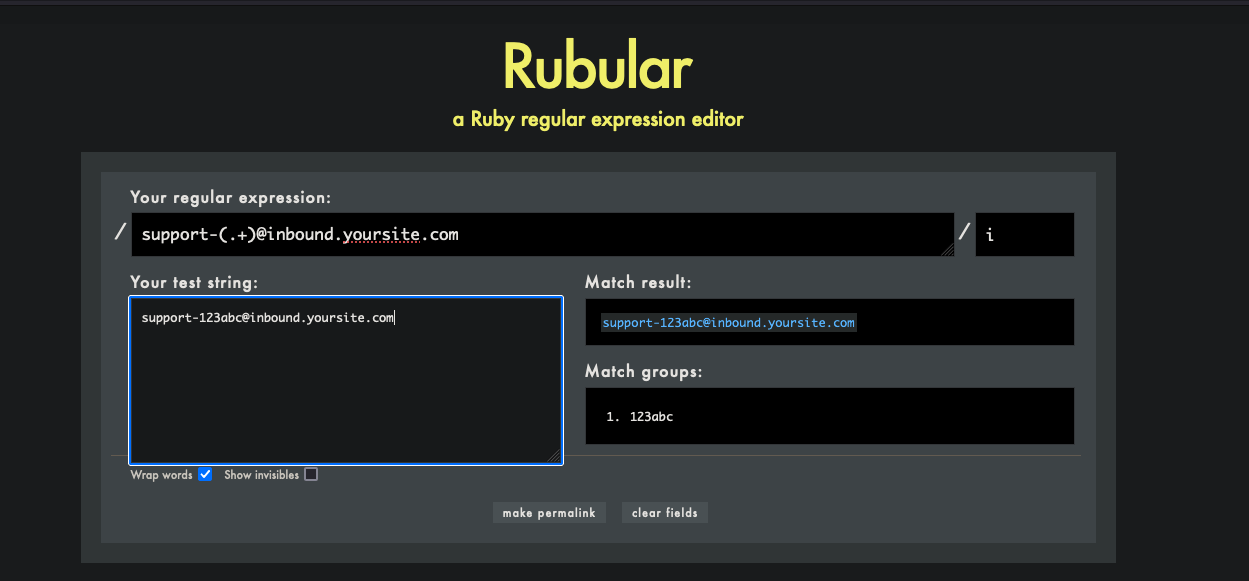
Testing out the commented out match statement shows we get a match for our test string and we have a result in our capture group
The (.+) is going to return a match group which will be that UUID included in the email address.
That should give you all you need to target the original SupportTicket you created and respond, escalate, close, etc.
That’s the ruby way to link emails together but there are also some options available in the Mail headers.
In-Reply-to contains a hash value of the original message if the subject email message is a reply to another message. This is how your mail clients thread together your emails.
There are a few other considerations to keep in mind when running this in production (bounce_with, before_processing, raising errors, catch all mailboxes, etc.) but this is the basic flow of things.
Advanced Usage
As you continue down the path of inbound email enlightenment, there are some additional tools and methods that could make your journey easier.
Callbacks
Action Mailbox provides some callbacks that will be ran before, after or around the process method.
Action Mailbox Callbacks Source Code
# frozen_string_literal: true
require "active_support/callbacks"
module ActionMailbox
# = Action Mailbox \Callbacks
#
# Defines the callbacks related to processing.
module Callbacks
extend ActiveSupport::Concern
include ActiveSupport::Callbacks
TERMINATOR = ->(mailbox, chain) do
chain.call
mailbox.finished_processing?
end
included do
define_callbacks :process, terminator: TERMINATOR, skip_after_callbacks_if_terminated: true
end
class_methods do
def before_processing(*methods, &block)
set_callback(:process, :before, *methods, &block)
end
def after_processing(*methods, &block)
set_callback(:process, :after, *methods, &block)
end
def around_processing(*methods, &block)
set_callback(:process, :around, *methods, &block)
end
end
end
end
Like mentioned above, these callbacks relate to the process method. If you would like to perform some actions or ensure certain values are present the before_processing, like confirming your can find a User record that matches the email for the inbound message. In our SupportTicket example above, sending the confirmation email after a new ticket is created is a good example of something that would fit in the after_processing method.
class SupportMailbox < ApplicationMailbox
before_processing :ensure_user
def process
### code for creating SupportTicket
end
private
def from_email
mail.from.first
# mail.from returns Array
end
def ensure_user
@user = User.find_by(email: from_email)
unless @user
bounce_with Mailer.post_not_found(mail)
end
end
end
Here’s a basic example of using a before_processing callback to make sure we can find the User before doing any additional processing on the email.
Keeping your email delivery rates high and bounce rate low is an important part of getting your emails to actually land in people’s inbox. Taking some additional steps to ensure you at least probably have a valid email address before doing more work than you need to.
You may have noticed another new method in the code above. bounce_with
bounce_with accepts a Mail message to send to the sender letting them know the email bounced. It also marks the ActionMailbox::InboundEmail status as bounced.
There’s another similar method bounced!. This one silently prevents any additional processing without sending out an email alerting the sender of the bounce.
This stops the email from being processed and delivers an email (of your choosing) to notify the sender of the bounce.
The method accepts an ActionMailer::Base::Mailer object along with any additional parameters the email might require.
This might look something like this:
bounce_with PostRequiredMailer.missing(inbound_email)
Parsing Attachments
It’s very likely people are exponentially more familiar with their chosen email client than they are the UI of your application. Attaching a file to an email is something they’ve probably done dozens if not hundreds of times. Leverage this familiarness by allowing attachments and documents to be sent and uploaded through email.
Let’s set I need some ‘attachments’ or files. For example, PDF documents from a User. I could give them the steps to walk through uploading everything on their own in some sort of self-service portal, have them upload the required documents in a forma…or I could lean on what they already know how to do.
In this example, We’ll look at what the process would be for grabbing an attached PDF from an email, creating an Active Storage object and alerting an admin that a new document is ready.
class LegacyDocumentMailbox < ApplicationMailbox
def process
create_legacy_document
end
def create_legacy_document
legacy_document = LegacyDocument.new(
name: mail.subject,
email: mail.from.first,
)
# imported_document is the attachment name on LegacyDocument
legacy_document.imported_document.attach(
io: StringIO.new(mail.attachments.first.body.decoded),
filename: mail.attachments.first.filename
)
legacy_document.save!
end
end
All of our business logic is within the create_legacy_document method, so let’s break down what’s happening.
legacy_document = LegacyDocument.new(
name: mail.subject,
email: mail.from.first,
)
We have a LegacyDocument active record object that has name and email attributes. Next, we’re creating a new object and setting the name to the value of the email subject and email to the first returned sender.
Don’t forget the mail gem returns an array of string values when calling from so we grab the first one.
Assuming our LegacyDocument has the Active Storage attachment set up correctly. Remember, Active Storage is a requirement of Action Mailbox so we should already have everything setup and only need to add the has_one_attached :imported_document to the model.
# app/models/LegacyDocument
has_one_attached :imported_document
This is how we can create a new Active Storage attachment of the PDF attachment from the InboundEmail.
legacy_document.imported_document.attach(
io: StringIO.new(mail.attachments.first.body.decoded),
filename: mail.attachments.first.filename
)
With our object created, this code is manually creating and attaching an ActiveStorage::Attachment called imported_document on the LegacyWaiver model.
attachments is a method from Ruby mail that returns a list of the attachments.
Aside from the mail methods for accessing data on the mail object, this code is mostly Active Storage. mail.attachments.first.body.decoded will return a string representation of the attachment which we wrap in StringIO and send to Active Storage.
Digging into Active Storage is out of scope for this post but the general idea is you ‘manually’ attach the file (imported_document) to the parent object (LegacyWaiver)
Accepting attachments all willy-nilly like this does open yourself up to more potential issues. Some things you may want to consider are: file size, file type, dealing with multiple attachments with things like signatures, etc.
Ingress Options and Production Considerations
Default ingress options Action Mailbox provides are:
- Exim
- Mailgun
- Mandrill
- Postfix
- Postmark
- Qmail
- SendGrid.
More information for each option can be found in the configuration section of the Rails Guides.
Postmark is my preferred email service provider from the default options Action Mailbox provides. I have another articles with the detail for deploying to Postmark.
Active Storage Service
One thing I’ve found helpful with deploying Action Mailbox to production is to bite the bullet up front and configure an external service like Amazon S3 for Active Storage. Using the disk option can work but if you’re app is not running in a single process, it can potentially cause some headaches.
Here’s why.
When your inbound mail service (like Postmark) receives the inbound email, it forwards it to your Rails application.
After the inbound email is received by your app, it uploads the original email file to Active Storage
ActionMailbox::InboundEmail has an Active Storage attachmentraw_email that is used for storing the original inbound email file (.eml). If we look back at the source method, we see that that file is downloaded from the Active Storage storage service with raw_email.download.
# rails/actionmailbox/app/models/action_mailbox/inbound_email.rb
...
def source
@source ||= raw_email.download
end
This process is also handled asynchronously with Active Job or other job service you have configured.
Let’s say you have your Rails app deployed to somewhere like Heroku or Render.
On Heroku, you probably have 2 dynos. One running your app, one running your background processes. If you have your Active Storage service set to Disk, that will store the inbound email on your app dyno.
When the worker dyno attempts to process the inbound email by downloading the original attachment, it will look on the dyno it’s being executed on.
However, the actual inbound email is stored on a different dyno.
This means the InboundEmail will never be able to be processed because the dyno running that code can’t find the original attachment (it’s on the other server)
This means that the InboundEmail record will raise an exception when trying to process the email since it can’t find the original attachment (it’s stored in the dyno running the app)
Setting up S3 from the get-go can eliminate a lot of these headaches. It also has the advantage of making it easier to grab the original email file for debugging. This is a great example of where the ‘create email from source’ in the Rails Conductor comes in handy.
Rob Zolkos has a great write up on how you can do that here.
Thanks Rob!
Using a subdomain for inbound mail
Another thing that I’ve found helpful when setting up Action Mailbox for production is running all your inbound emails through a subdomain.
inbound.yourapp.com
This also helps keeping your MX records separate on DNS. If you have internal email addresses for you app with something like name@yourapp.com and try to accept inbound emails for your app at reply-123@yourapp.com it’s pretty easy to accidentally overwrite your current DNS settings for existing email stuff.
I’ve learnt this lesson first hand…
Sometimes, mining for gems takes some diggin’.
Action Mailbox is a wonderful example of clean and concise code handling a complex problem and have learned a lot reviewing the source code.
I think Action Mailbox is a vastly underrated features of rails and can add powerful functionality in a way that feels very familiar to the standard Rails Controllers.
Allowing your users to perform actions from inbound emails is a great way to add convenience and flexibility to your Rails app. I hope this article has demystified the process and given you some ideas on how you can use inbound email in you Rails app.
Let me know if you have any questions, or spot any issues that should be updated. Keep your eye out for some more Action Mailbox content coming soon!